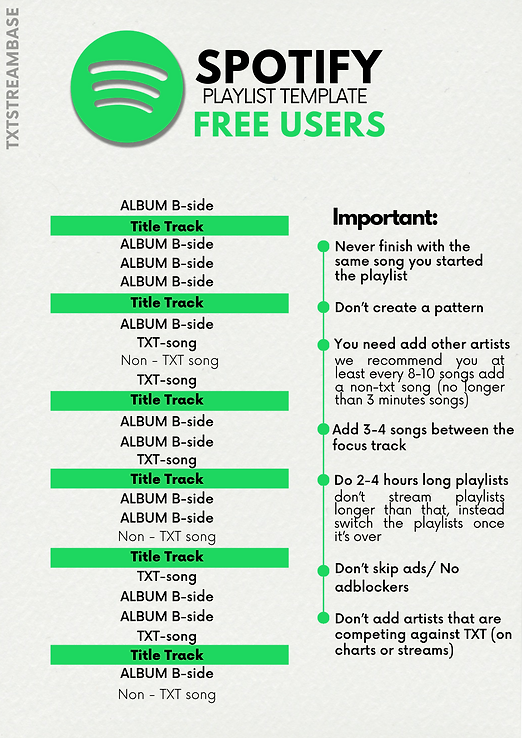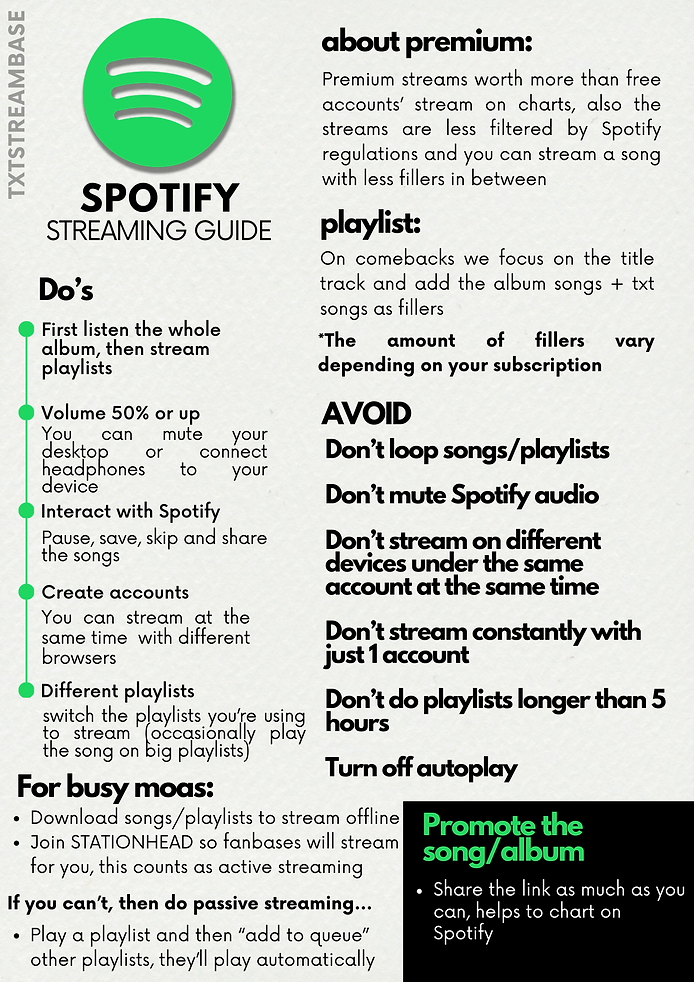HOW TO STREAM
Log in to your Spotify account.
Play a Spotify streaming playlist. Choose the playlists that match your account (Premium or Free).
All song streams from the release added up (If a song appears on multiple releases, it counts towards every release. e.g., Magic)
TYPE OF PLAYLIST:
-
Premium Users playlists
-
Free Accounts playlists
-
Focus Song playlists: the song we want more streams and also counts for Spotify charts (e.g., Title Tracks)
-
Album focus playlists: to gain streams on an album release.
-
If you don't know how to create your own playlist, copy ours.
-
Get a Premium account during comeback.
-
If you don’t have a premium account, you can get it through trial and then cancel the plan.
-
Premium streams reflect more on the chart.
-
You can stream a song more times.
-
No ads.
-
You can download the songs/playlists to stream offline.
WHEN STREAMING...
DO's
-
Play the entire song.
-
Volumen at 50% or more: use headphones (phone) or mute your device (desktop) to stream quietly.
-
Interact with Spotify (like a song, skip, pause, share it...).
-
Create many accounts.
-
Turn off the autoplay.
-
Stream on multiple accounts with different browsers/devices.
-
Make your own playlist or use our playlists.
DON'T
-
Do not loop songs, album or the playlist.
-
Do not shuffle the playlist.
-
Do not mute Spotify audio.
-
Do not stream on multiple devices under the same account.
-
Avoid adding artist who are competing against TXT on charts or streams as fillers.
-
When you can interact with Spotify.
-
Use short playlists (2-4 hours).
-
Use Focus Song playlists.
-
Share the link of the song everywhere.
-
The streams will count as ‘Filtered Streams'.
-
The streams will count for Spotify Charts.
-
When you can’t interact with Spotify.
-
The streams will count as unfiltered streams.
-
It's advisable to use 2-4 hours’ playlists.
-
Avoid +8 hours playlists.
-
You can do PASSIVE STREAMING when you’re sleeping or busy.
-
Doesn't count for Spotify Charts but will add to the total streams.
TEMPLATES
FOR PREMIUM
-
You can add the same song every 2-3 songs in between.
-
No need to add other artists.
-
You can add the same album or other album’s songs.